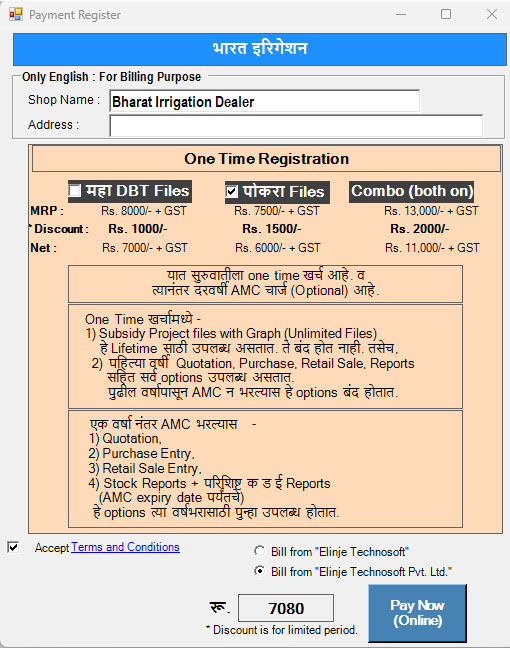Registration Process
Step 1: Main / Gateway Screen
This is the main screen of the software, through which we can open settings to entry screens to reports.
In Main screen, click on "माझे डीलर्स" button to open My Dealers screen.
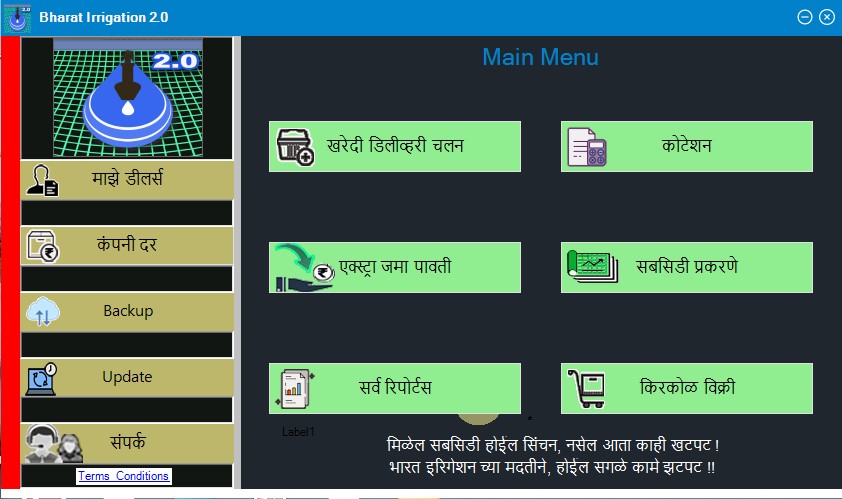
Step 2: Create new dealer or edit the existing dealer
In My Dealers screen, either create new dealer or edit the existing dealer.
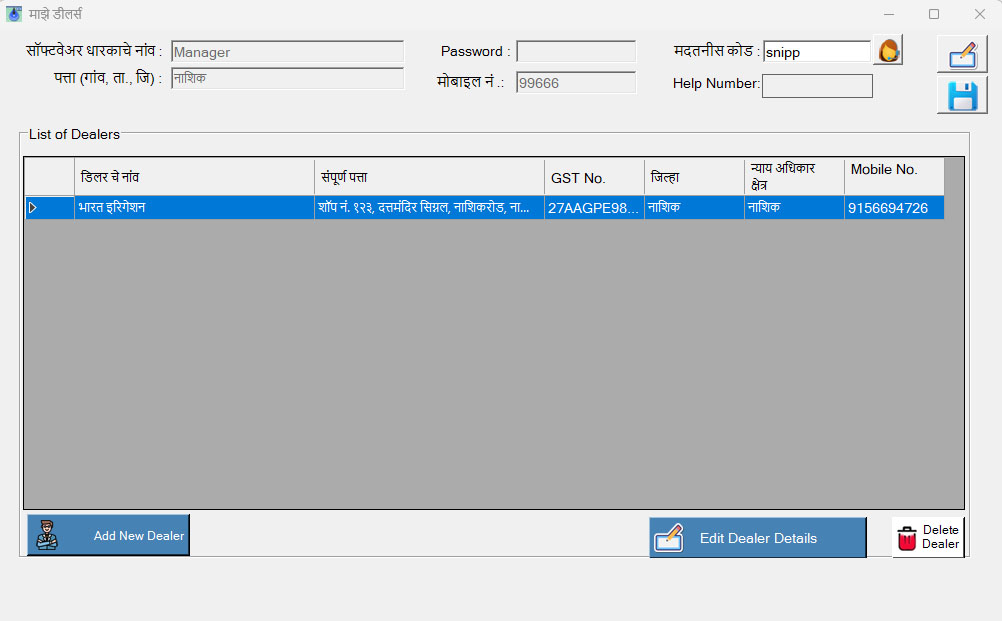
Step 3: Complete Profile
Complete Profile of Dealer with entering all information of dealer like, Dealer name, Address, Mobile number, GST number, etc and then Save Dealer.
Select appropriate option to register. For example, if you want life time registration to create subsidy files, click on "One Time Registration" and select scheme between MahaDBT or Pokra.
Then click on "Register Payment" button.
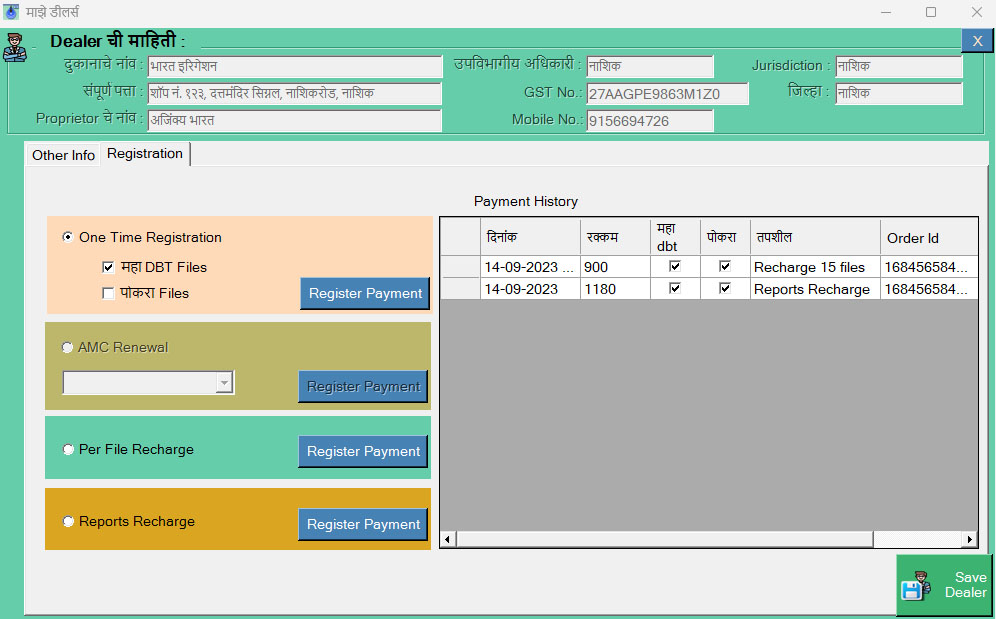
Step 4: Finish Registration
Select appropriate options, then click on "Pay Now (Online)" button to open online payment gateway process to finish registration.
It will open your default browser to finish payment process.
Do not close this window until payment process continues.
Then close browser after payment completed.
This will automatically finish registration process.